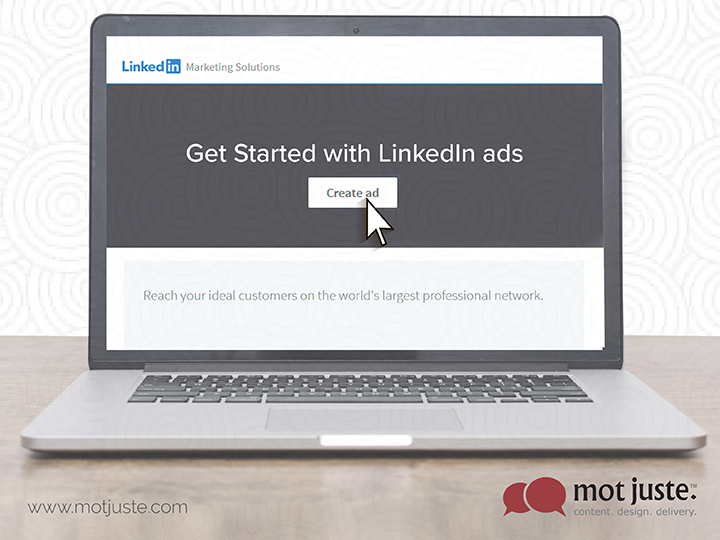
LinkedIn is a lucrative platform for digital marketing, with its members having 2x the buying power of the average web crowd and 80% of them driving business decisions. If you haven’t taken your marketing efforts there yet, you’re missing out!
Here’s all that you need to know to get started with your first LinkedIn Ad campaign:
STEP 1: Find out if it’s right for you (or your client)
On Facebook, a person may be a doting dad who loves taking his daughter to amusement parks or a foodie who loves mango pickle with every meal. On LinkedIn, however, the same person is a professional – identified by their professional roles, skills and experiences.
That’s why, though the cost of each impression is comparatively more expensive than other channels, LinkedIn is best suited for advertising products/services in the B2B space. For example, a company that offers professional marketing services or has a SaaS offering would do well to target via LinkedIn.
That being said, if you are an amusement park, you can still create ads with regard to corporate outing offers and target them to HR Heads! On the other hand, if you are selling that aforementioned mango pickle, LinkedIn may not be the platform for you.
STEP 2: Identify your goal
Before you create an ad, make sure you know what your goal is. It could be any one of these three:
- Awareness: help people know that your company/product/service exists, familiarise them with your brand name, logo, etc
- Consideration: create interest by encouraging website clicks, video views and other forms of engagement
- Conversion: generate leads and collect the contact details of interested audiences through callback or sign-up forms
As with every good business or marketing activity, having a clear goal helps you choose and execute the right kind of advertising on this platform.
STEP 3: Pick your target group
LinkedIn lets you choose your target audience based on a number of parameters, the most essential being location (with an option to include or exclude specific places), profile language (LinkedIn is available in 20 languages) and audience size.
Other attributes available include industry, company name, education/qualifications, job experience/seniority level, specific skills, type of LinkedIn group, and so on. For an effective ad campaign, LinkedIn recommends an audience size of over 50,000 for ads and 15,000 for message ads.
STEP 4: Choose an ad format
When it comes to choosing the type of ad, LinkedIn offers a variety of options including:
- Direct Sponsored Content: Can be designed as a single image post, a single video post or a carousel of 3-4 images; they appear on news feeds
- Sponsored Content: Similar to Direct Sponsored Content, except that the content will first need to be put up as an organic post on your page before being boosted as an ad
- Message Ads: Previously known as Sponsored InMails, this type of ad resembles an email and can be sent directly to the ‘Messaging’ LinkedIn inbox of your audience
- Conversation Ads: Similar to but shorter than Message Ads, these come with clickable options and corresponding responses at multiple level to offer a chatbot-like experience
- Text Ads: Appearing on the right panel or top of the screen; shown only to desktop users of LinkedIn
- Dynamic Ads: Personalised text ads appearing like suggestions from LinkedIn; largely used to increase follower count or advertise job openings
STEP 5: Set budget and schedule
The final step in the process is to set up a budget and schedule the ad for a set number of days. Budgeting and scheduling go hand in hand because the budget will vary not only depending on the size of your audience but also based on the number of days you wish to run your campaign for.
When choosing a budget, it is recommended to choose both a daily budget and total budget. Depending on the type of ad you have chosen and its goal, you can also select a cost-per-click, cost-per-impression or cost-per-send billing.
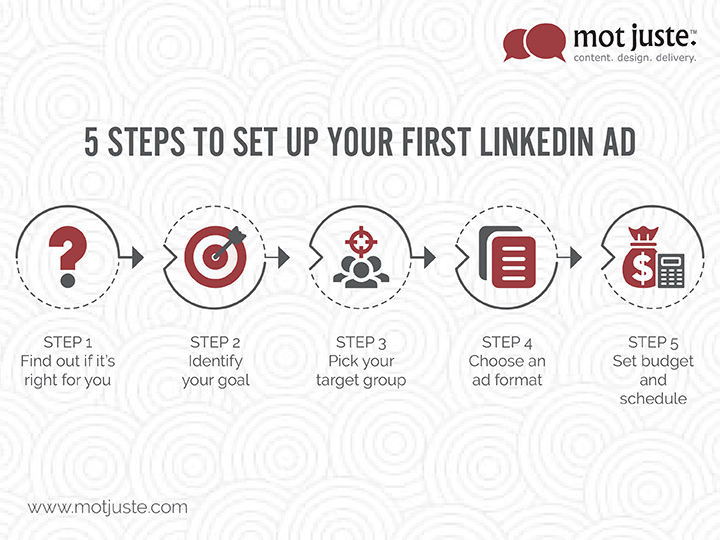
We hope that this step-by-step guide makes the daunting process of creating and running your first LinkedIn ad campaign easy for you, even if you are not a digital marketing expert! Remember, LinkedIn is a relatively expensive platform on which to advertise, so depending on your available budgets you may not see exceptional results to begin with. However, with time and as you refine your audience and customise your product/service offering, you will learn what works best for you.
Identifying the right elements for your LinkedIn campaign and finding that ideal combination of budget and duration to churn out a successful campaign ad will take research, patience and a lot of trial and error. So keep at it, and you’ll definitely get there!
Don’t have the time to experiment on your ad campaigns? Hire our team of experts to do the job for you! From writing captions that convert to designing interactive creatives and targeting the right audience for your campaign, we do it all at Mot Juste. For more information, get in touch with us today!
