
When you are getting your first LinkedIn ad campaign set up, it helps if you know more than just the steps to follow. That’s why we’ve compiled a list of our favourite tips and best practices that can come in handy for you.
Explore LinkedIn’s range of options for audience selection
Knowing how to choose the right audience for your ad campaign is a skill that can only be mastered with experience. But LinkedIn makes it easy for newbies with a number of easy options. One such is “Audience Expansion” which is a way to include audiences you may have missed out but LinkedIn may identify as suitable to add to your campaign. By enabling this option, you give LinkedIn the authority to automatically add relevant people to your audience.
Another interesting way to include or exclude users from your list is by using AND-OR targeting. This is especially useful if you are selecting different categories of users while defining your audience. You can also choose from LinkedIn’s audience templates to avoid manually curating your targeting options.
Choose Sponsored Content to “trick” your audience
As it appears on the news feeds of your audience, Sponsored Content is least likely to look like an ad. And while your users can still see the small “Ad” label on the top of your post, they may not observe or mind it if the content you are sharing is relevant and useful to them.
Opt for Sponsored Content and Direct Sponsored Content if you want to show off an infographic, video or share the link to your latest blog. While choosing a suitable image for your sponsored ad, remember the recommended size of 1200 x 627 pixels, because larger visuals attract higher click-through rates.
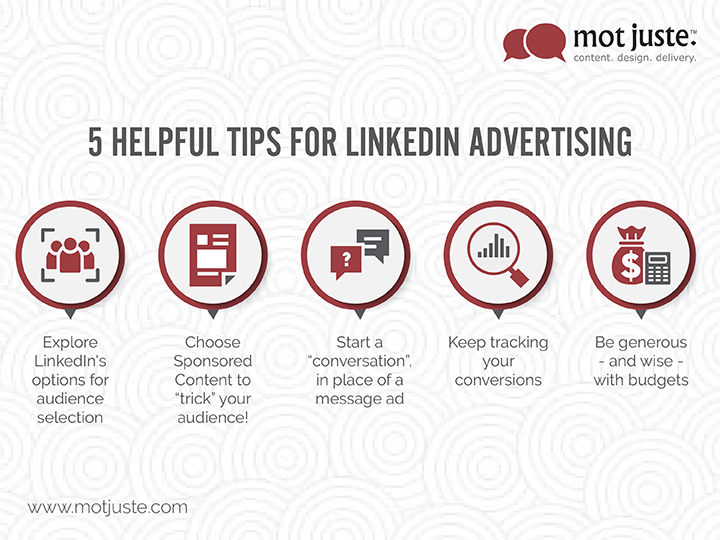
Start a “conversation”, in place of a message ad
LinkedIn’s Sponsored InMail ads, now known as Message ads, appear in your audience’s inboxes on LinkedIn and can be drafted like an email. Given how busy working professionals are these days and how short their attention spans are, such a message ad with multiple paragraphs of text may not be effective anymore. For all you know, your users may not even read them, let alone respond to them!
On the other hand, if you opt for a Conversation ad, it is delivered to your audience in their inboxes, but in small bite-sized chunks that are conversational in nature. In other words, you can send a short one or two-line message with a few possible responses for your audience to simply tap/click to select. Depending on the response they select, another curated message will be delivered as part of the same “conversation”. This, effectively, increases the number of leads and conversions. Think of it as a short, tightly tailored chatbot that gently guides the prospect into becoming a lead.
Keep tracking your conversions
One of the most effective ways to test the effectiveness of your LinkedIn campaign is by setting up conversion tracking. It’s a simple process that involves adding a line of code to your website and then defining the conversions that matter to you and your business.
Your conversion will depend on the objective of your campaign and what action you want the user to take. For example, if you are organising a webinar, then “conversion” could mean a user registration. You can also assign a monetary value to each conversion and, thus, measure your RoI.
Be generous – and wise – with budgets
While allocating a budget on LinkedIn, remember that the goal is not to spend as little money as possible but to make the most of your advertising effort. Give your first ad a generous overall budget and set future campaign budgets based on the results you see. Throughout the process, don’t forget to keep optimising your campaign based on demographics and performance.
If you want faster results, then turn on “Automated Bid” and let LinkedIn do the bidding for you. LinkedIn recommends Automated bidding if your ad promotes a time-sensitive offer. However, if your overall budget is limited, there are two ways to go about it – slow and steady (with fixed daily budgets for longer-lasting campaigns) and frontloading (with higher daily budgets towards the beginning of the campaign).
We recommend frontloading because that helps us understand, early on in the campaign, if the ad messaging and audience selection are actually working. Remember, you can always reduce the daily budget later, as the campaign progresses. Of course, this only works if you have the time to focus on the campaign and ensure that the heavy spend is reaping the expected results!
For more information and best practices, check out LinkedIn’s helpful online success hub.
Need help with LinkedIn advertising? Get in touch with our expert team for end-to-end services.
